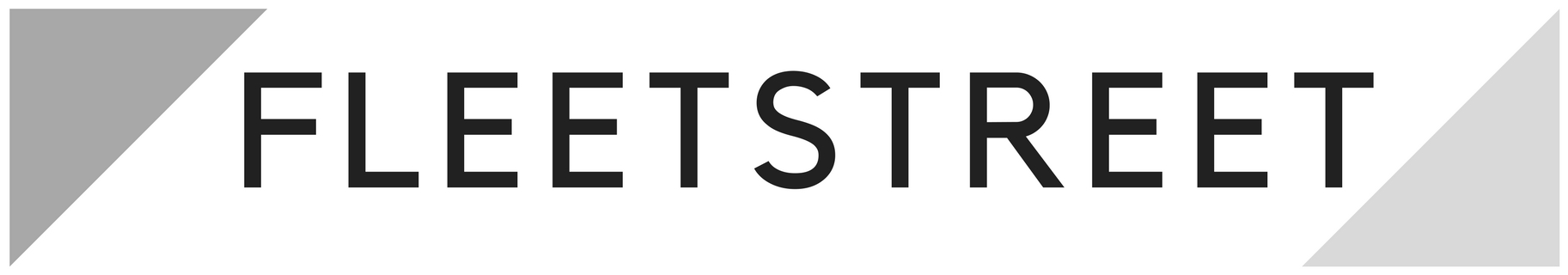This review of Peloton Guide is part of our Class Action, FLEETSTREET’s workout review series. We get sweaty to give you the low-down on what these fitness programs and home workouts are really like.
The brand — Peloton
You know Peloton. We know you know Peloton. We don’t need to tell you that it’s the pandemic darling that came into all our homes at rapid speed during lockdowns. And you know about the bike, and likely the Bike Bootcamps, and maybe even about the Tread, its barre, yoga and boxing classes (and if you don’t have an inkling on wtf I’m talking about, I’ve got you covered).
But what is new is the Guide. I wrote about the launch (link below) with my initial reactions, but I felt it still needed a deeper dive. Hence this Peloton Guide review you’re reading rn.

The workout – Peloton Guide
The Peloton Guide is a camera that you put on top or below your TV. It streams, for a lack of a better word, a live video of you on the screen (although you do have options on where you would like that to appear, if at all). Tracking both your heart rate via a bluetooth connected heart rate monitor (HRM) and the artificial intelligence (AI) tracks your movement as you go through the exercises, your metrics are onscreen too. If you’re in the fat burning/high intensity zone, your heart rate will be shown in a zone that’s orange or red (just like with the bike). It also comes with a remote, but you can also use the voice control in the app by just saying “Hey Peloton…” and whatever you want it to do, like “pause workout.”
As for the workouts themselves, you may notice your feed of workouts looks different and that is to cater to Guide users. There are also live classes that you can see with this schedule, which include strength training workouts, meditation, stretching and others.
When I first started with Guide, I mostly did core workouts, as I have a shoulder issue, preventing me from doing things like shoulder presses and side raises, as well as burpees, mountain climbers and planks. So I focused on core workouts, like the 20 Minute Harry Styles Core Strength with Callie Gullickson, 10 Minute Core Strength with Ben Alldis, and 10 Minute K-Pop Core Strength with Emma Lovewell. Before the workouts, I was able to go through the moves and see what exercises I could and couldn’t do, as well as get recommendations for ones I couldn’t (ahem, damn planks).
I also did the 10 Minute Relaxing Meditation with Ross Raybrun and 10 Minute Foam Rolling: Glutes with Hannah Corbin. So if you’re a fan of the Peloton bike, tread or even its workout app, you will see some familiar faces.
As per usual, you can filter workouts based on the amount of time, intensity, level, music, etc. of your choosing. The Guide will also recommend workouts for you based on your workout history with Peloton. Forget to do abs last week? The Guide has you covered.
TMI or helpful? – The data fitness trackers collect
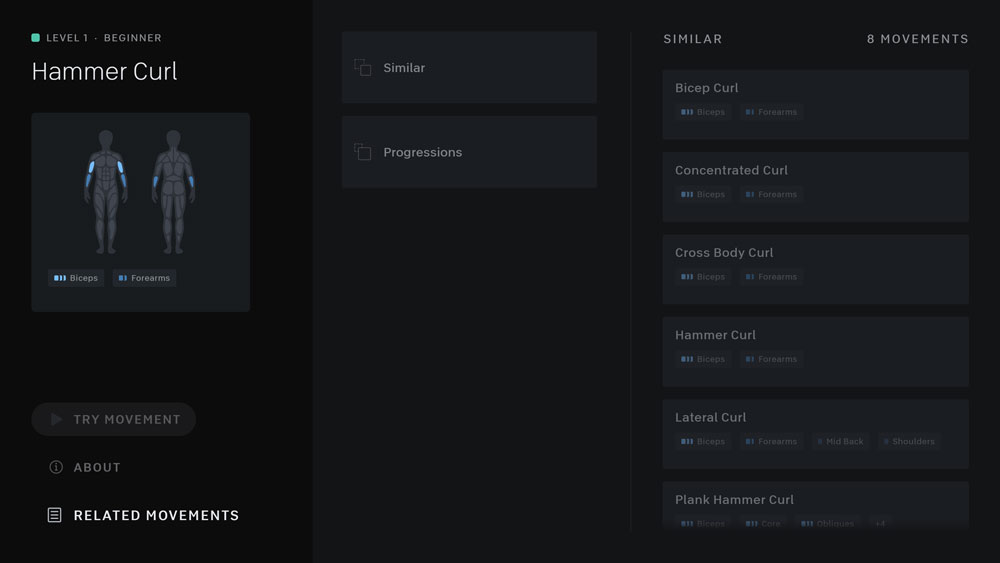
We tried It
I wanted a good period of time using the Guide before I solidified my opinion of this fitness tech. And I’m glad I did.
At first it’s a bit unnerving seeing myself on screen next to the perfectly styled and perfectly fit instructors. After I forgot what it was like to workout with mirrors (a side effect from pandemic at-home workouts), it was business as usual for me. I even started wearing proper workout clothes again, instead of a baggy T-shirt and whatever was on my floor.
The workouts are what you would expect from Peloton. Uber positive instructors (“You got this, Peloton!), clearly demonstrated exercises and movements, well communicated performance metrics but with that extra motivating push of HRM and sweat point data, slick dashboards, customization functionality and so on.
What I love about Peloton is its ability to grow and evolve. The experience I have on my bike has only changed for the better since I first clicked into pedals back in 2018. And unlike other tech (ahem, Instagram), instead of complicating a simple process, Peloton made its user experience smarter and more functional.
I did experience a glitch here and there. My home gym (rather a workout room) apparently isn’t bright enough, so my black leggings on a black workout mat were problematic (ummm, do you even know women, if you aren’t aware that they wear black leggings?!). And the space I used was too narrow. The mat should be parallel to the Guide. But because I have a square room, with the Peloton sitting beside my treadmill (a Bowflex one, not the Peloton tread), with just enough space in front for a mat perpendicular to my TV against the wall. I only have room for my mat to run longways in front of the TV. (Plus, with my shoulder injury, facing the TV is better for me, then having my side to it.) I think the AI fitness camera would be better suited for a more spacious room, like a living room, where you could sprawl out in front of a couch on the floor.
But all this said, based on my other experiences with Peloton, I can see the Guide getting better and better with every app update. I did notice improvements with its recognition of me in the few months I was using it.
AI for fitness: Your mind will be blown by how it all works

The verdict
Who would love the Peloton Guide? Someone who is looking for a gateway into Peloton beyond its app and not shell out thousands of dollars to do so. It has all the bells and whistles that the Peloton obsessed love about the bike and treadmill. (Those fans are hardcore. A friend just said that she’s saving up for the Peloton Rower, which hasn’t been released yet. Rumoured to launch in the fall).
It’s also great for beginners for strength workouts. You will get the guidance and motivation needed through Guide to stay on track, just like you would with its other fitness equipment.
I think it’s also great for active people who moved their workouts to their home and felt they were missing out on group fitness classes.
Were my workouts better? I would say a big, double-armed-flexed yes. I was able to customize my workouts and had better data results.
I was very, very tempted to buy the Guide (I used a trial through its PR team for the launch). I figured the one-time investment of $395 was a no brainer. I would have it forever. But I decided not to. The Guide membership is an additional $30 a month on top of the $55 monthly all-access (not so “all-access” after all) subscription I already pay with the bike. Instead, I’ll use the Peloton app on my Apple TV that’s part of my subscription.
I will miss out on the body activity AI and sweat points, which is a bummer, but I think I’ll be fine. More than fine, actually, because I’m still exercising after all!
UPDATE: I was contacted by sales for Peloton on July 9, saying that Guide would be part of my all-access account. The reason I was told it would be charged $30 is because the Guide wasn’t on my husband’s account, which is the primary account for the bike membership. So there you go; be sure to join your Guide membership to the account that is billed for the all-access account. Good to know!
The best home workout for people who hate home workouts.
Peloton Guide, onepeloton.com; $395 for the Guide, plus $30 a month introductory subscription; promotion $17 a month for Guide two years with 0% APR (interest).